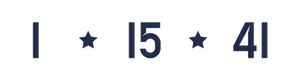How to Watch the ACC Network
ACC Network (ACCN) is a 24/7 national network dedicated to ACC sports. ACCN is owned and operated by ESPN in partnership with the Atlantic Coast Conference. Fans interested in learning more about ACC Network can visit www.GetACCN.com.
The ACC Network was in development for three years prior to its launch in August 2019. The Atlantic Coast Conference controls the media rights for its member institutions and has contracted those rights out to ESPN. ESPN and the cable providers negotiate the contracts. Neither ACC member schools nor the ACC are directly involved in the negotiations with individual providers.
How can I watch if my provider does not carry ACCN?
YouTube TV, Hulu+TV Live, fuboTV and Sling are streaming providers available nationally that allow you to watch ACCN. Each have slightly different channel lineups and features, so visit their websites and choose the one that fits your viewing preferences. Best of all, each of these is currently offering a a free trial period. Click on their links to sign up. If you want to compare the streaming services, click here. Please note that, after the trial, there is a subscription fee if you continue the service. Fees vary by provider. The free trials are a great way to compare the services.
What is the easiest way to use one of these streaming services?
YouTube TV, Hulu+Live TV, fuboTV and Sling can be viewed using a desktop or laptop computer or mobile device. So if you are willing to watch on one of those, create your account, sign in and start watching. It just takes several minutes. All of these services offer month-by-month agreements. No long-term contracts.
What if I want to watch on my television?
First, follow the steps to pick a streaming service and sign up (even if it is just for a free trial). In addition to watching on your computer, laptop or mobile device, you now have the ability to watch on a television.
How do I use a streaming service on my TV?
If you have a newer model Smart TV, use your remote control to navigate to its home page, look for the “Apps” area and search/download your preferred streaming service to set up your account (including a free trial). Once your account is established, you can start viewing. No external devices are required.
The availability of streaming apps may vary from by television manufacturer. Here’s a helpful link about Smart TVs.
I have an older “Smart TV” and it does not support these streaming apps. What do I do?
If your Smart TV is pre-2016, some apps may not be compatible without the assistance of a wireless streaming device such as Roku, Fire TV Stick or Google Chromecast. All of these devices are available through large box stores (Walmart, Target, Best Buy, Staples, Office Depot) or online and start at approximately $30. Plug them into your TV, register your device and then use their menu to add a streaming channel such as YouTubeTV, Hulu+TV Live or Sling.
Here are videos on how streaming devices work and operate:
Roku: Setup & Operation
Fire TV Stick: Setup / Basic Operation
Chromecast: Setup & Operation
What about ESPN3 or the ESPN Watch App? Can I watch the game there?
ACC Network Extra (ACCNX) programming is only available through the ESPN app if you subscribe to a provider who carries the network. The ESPN Watch App is no longer availalbe.
I can’t switch providers because I’m in a long-term contract.
Many providers do not charge an exit fee if you keep part of your existing contract. Since a wireless connection is required for streaming services, check with your provider if you retain your Internet service but want to eliminate other services associated with your contract.
I still have questions and need assistance.
We’re here to help. Simply email ACCN@virginia.edu and a staff representative will respond.
How do I contact Comcast/Xfinity to request they carry ACCN?
The Comcast/Xfinity Contact Information and Social Links are below:
Comcast (@ComcastCares)
Click Here to Provide Fan Feedback to Comcast